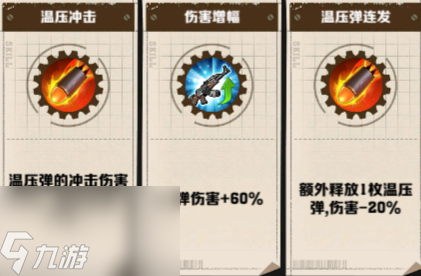单机游戏攻略
不知道大家在玩这款游戏的时候遇到黑屏的问题没有,反正小编身边有些玩家就遇到了,那么针对遇到黑屏的问题,我们该怎么样去解决呢?下面我们就来看看官方给出的解决方法吧。
Black screen on Mac OS X Yosemite (pronounced “Yo seh Might!”)Every time one of the following things happens, OS X will display a black screen.
The Shockwave effect is displayed. This usually happens when you fight bosses like Monstro, Peep, or Mom’s Heart.
Color correction is enabled. This is the Gamma setting in the options menu. We are fixing it right now. In the mean time you can disable those effects. Locate the resources folder by right clicking on the game in your Steam client, then selecting Properties, Local Files, Browse Local Files. Right-click on the app bundle, select “View Package Contents”, go into Contents/Resources/resources, then create the file there. Create a new file called “config.ini” with the following content.
[为游戏媒体贡献点力量呗]
赞赏还没有赞赏,快来当第一个赞赏的人吧!
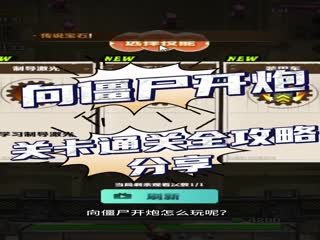
格林先生
《向僵尸开炮》全部关卡通关攻略 手把手保姆级攻略超详细

格林先生
《行侠仗义五千年》新手入门保姆级详细攻略来了
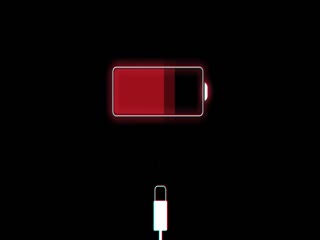
格林先生
《名将》中国玩家再次刷新世界速通纪录,全程精彩无限帅到爆炸视频攻略
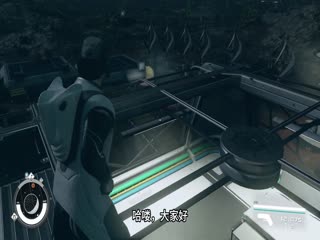
格林先生
《星空 Starfield》哨所建设干货小知识分享星空游戏攻略

格林先生
《永劫无间》 三排思路教学攻略 转火拆火 实战演示